A built-in web player in the UkeySoft Music Converter, with this tool, music lover can easily download music, playlist and albums from Tidal to computer, and convert Tidal Music to MP3, M4A, AAC, WAV, FLAC or AIFF format at 10X faster speed, keep 100% original audio quality, no need to install any extra apps. Besides, the ID3 tags and metadata reserved after conversion.
Take Full Control of Tidal Music Subscriptions
Tidal Free users can only listen to the ad-sponsored music and find no way to download Tidal Music for offline playing, even the Tidal subscribers cannot download music to computer for offline playback. Yet, download permission is granted for Tidal HiFi subscriber on mobile phone while all the songs downloads are found to be encoded files, users cannot play Tidal music on MP3 player and other devices. But, with this tool, you can you can download Tidal Music to MP3 on computer.
Multiple Output Format& Crystal Clear Audio
Freely download, convert, and save your Tidal Music into local computer, save music as MP3, M4A, AAC, AIFF, WAV, and FLAC audio files. You not only can set the output formats, but also able to change the audio parameters such as bitrate and sample rate to settings as 320 Kbps, 44.1 kHz. Converting Tidal Music to MP3 files in high music quality, keep 100% original audio quality.
For All Tidal Users
Tidal Free users and Tidal Free & Tidal HiFi subscribers can download Tidal Music as plain audio files, like MP3, M4A, FLAC, WAV, locally storing music on the computer.
So, that, you can burn the Tidal music to CD for playback in your car, and transfer them to any MP3 player, iPods for listening offline!
Save ID3 Metadata Tags after Conversion
Tag info is important for us to manage music library. UkeySoft Tidal Music Converter can keep original ID3 tag information including song title, album, artist, and album cover after conversion.
Multilingual interface: English, Espaol, Franais, Deutsch, Japanese, Simplified Chinese.
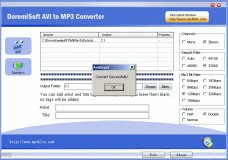
Doremisoft AVI to MP3 Converters handles conversions with advanced settings
Comments